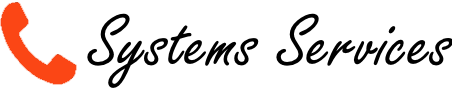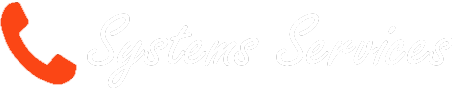Internal communication is today a major issue for VSEs and SMEs. How to share documents securely? How to optimize the exchange of know-how and how to synchronize the exchanges?
In this article, discover our advice for choosing your collaborative tools and facilitating communication and exchanges within your company.
What is a collaborative platform?
Before discovering the different tools, it is important to know what it is about when discussing the subject of collaboration in the cloud.
A collaborative platform is a computer system or a software application that makes it possible to network. The aim is to promote information sharing internally (but also with customers) to resolve issues more effectively.
The functionalities offered by collaborative platforms are generally as follows:
- File sharing
- Focus groups
- Collaborative messaging
- Live chat
- List and task manager
- Shared calendar
Given the benefits offered by collaborative platforms in the cloud, it is very likely that these features will continue to generate enthusiasm for companies in the years to come. But what do these tools allow?
The advantages for companies
Collaborative platforms make it possible to manage the activity of clients and teams in a shared space secured, even when the members are not physically present in the same room.
This way of working offers a new perspective to companies. VSEs and start-ups are the first to benefit from these tools since they offer employees flexibility, saving time and money.
Among the advantages, we can mention the possibility of:
- Co-edit, share, discuss and manage content in one place (cloud-based applications);
- Synchronize documents so that all members have the latest version;
- Collaborate securely with customers and partners;
- Do not miss appointments thanks to the synchronization of calendars.
Tools are not everything!
Obviously, having a multitude of tools available is not enough to make work more productive. You still have to know how to use them and choose the right ones!
Moreover, success often lies in goodwill andmember involvement to use these tools. For this, all team members must take part in the project and get involved.
Some collaboration tools
1) Collaborative agendas
These tools allow you to create shared online calendars for each of your projects. The applications are numerous and generally effective, but not all offer the possibility of synchronizing information with the calendars of other team members.
In the free version, Google Calendar is relatively efficient, easy to configure and use. Other tools are also worth discovering, such as Wimi and Sunsama (in paid version).
2) Google's online collaborative tools
Google drive
Google Drive is a service of file storage and sharing online which offers 15 GB of free storage to all its users. It is available on computer and smartphone. To use it on different devices, all you need to do is have a Google account and synchronize your accounts. The documents stored on Drive are shareable and editable in “doc” version.
Google Docs, Google Sheets and Google Slides
Google Docs allows you to create documents and work with others on them, from their computer, Android phone or tablet.
Documents can be editable online by all team members with access to the “edit” function, and shareable in the cloud via Drive.
3) Collaborative messaging
Neoconnect
Neoconnect is a unified communication solution offered by the telecommunications service provider Telephone Systems Services. Flexible and intuitive, the platform also offers document sharing and enables an advanced collaborative work experience. Its principle is to have a dedicated and unique interface for your landline, your mobile and your computer. Here are the different functions that Neoconnect allows: voice calls in landline or mobile telephony, instant messaging, videoconferencing, document sharing, etc.
This interface is accessible online at any time and by all of your employees!
We hope this article has convinced you of the potential of collaborative platforms. And you, what tools do you use for your business?