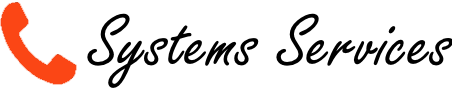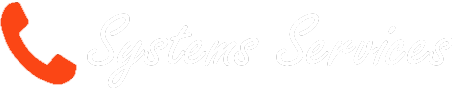New technologies have allowed the emergence of tools that allow you to work more efficiently by developing productivity within your company.
This is the case with voice recognition programs, which make life easier for all entrepreneurs who use dictation or those who write regularly.
Benefits of using speech recognition tools for your business
Win time
Speech recognition software allows you to dictate text instead of writing it by hand.
Whether you are a lawyer, doctor, secretary, journalist or business owner, voice recognition allows you to work 3 times faster. You will be able to write your e-mails, reports, letters or even a note to be processed by your secretariat.
Speech recognition allows you to create content 3 times faster than writing it in the traditional way.
This system is particularly useful when you need to quickly transcribe an interview, a meeting or your own thoughts. This means you spend less time typing and devote yourself to other tasks.
Be mobile
Speech recognition allows you to create documents from all your devices from your desk, in transport, or at the end of a meeting when the discussions are still fresh in your mind.
Voice notes are especially useful for keeping your thoughts in mind when you're traveling and don't have a pen handy.
Voice commands allow you to format a document without touching your keyboard.
You just have to think out loud and your ideas are transcribed into a document which, once edited, will be usable by you or by your collaborators.
Avoid spelling mistakes
Today, speech recognition tools are reliable and break accuracy records (over 99%).
Thanks to their developed database, these tools make it possible to avoid spelling and vocabulary errors.
Some software also allows you to add your own words to the database to improve transcription.
Of course, the “speak to text” functions are not always perfect and require proofreading and correction as for hand-typed text.
5 speech recognition tools to boost your productivity
Dictation
Dictation is a free application available in Chrome that allows you to transcribe notes on your computer.
It also allows you to use voice commands for punctuation and newlines. You can then save your dictation in text format, send it by e-mail, print it or publish it on the Internet.
Google voice typing
Google's speech recognition system allows you to edit text in your Google Docs. The function is free and you just need to activate it from the “Tools” tab of your document and then select your dictation language.
Voice typing also works for comments and text corrections, which is very useful if you are working on a document collaboratively.
Voice commands allow you to format your text by adding punctuation marks, newlines, or creating a new paragraph.
Dragon software
The company Nuance Communications, publisher of the Dragon software, offers a range of solutions adapted to each type of business.
This software, offered from 99 Pounds, is considered the leader in the voice recognition market. It is available for individuals and SMEs, and offers a version suitable for doctors with secure cloud storage for medical data.
Speech recognition in Windows
The speech recognition feature has been integrated into Office from the Windows 7 version.
It allows you to control your PC without a keyboard or mouse. When setting it up, a virtual assistant helps you set up voice commands and train the computer to recognize your voice.
Once configured, you can navigate in Office, but also type text in Word, Excel or PowerPoint without touching your keyboard.
Philips SpeechExec Pro software
SpeechExec Pro is a tool developed by Philips within its range of products dedicated to dictation. It is professional speech recognition software that facilitates communication between authors and transcriptionists within the company.
Recordings are sent directly to their recipient, making it easier to manage workflows. The software also works with the brand's portable recorders and microphones.
Speech recognition allows you to work more freely, improves your efficiency and saves you time and money, so why go without? Start by testing free software and once you're convinced, you can choose a solution that meets your needs.