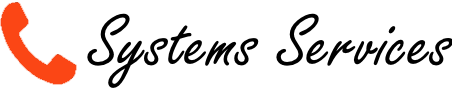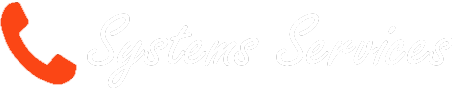After deploying Elastix, it may be necessary to configure NAT settings within asterisk. If you find that your calls are muted, or hang up/disconnect after just a few seconds, you should follow these instructions to configure NAT.
These instructions require you to login to the VM console and edit a text file on the Linux operating system.
Before learning more about this subject, fill out the form below to contact Telephone Systems Services and find out about the best VoIP solutions for your company to reduce costs and increase productivity.

Elastix – NAT settings to resolve disconnections
Elastix – Instructions
1. Log in to your Elastix console as “root”
2. Edit the file “/etc/asterisk/sip_nat.conf” (by default this file is empty).
Add the following lines:
nat = yes
externip =
localnet = 192.168.0.0 / 255.255.255.0
3. Save the file and reload asterisk with the command “reload asterisk service”
Calls should now proceed normally.NOTE: These instructions may also resolve the following error message seen in the asterisck logs, especially if you are using IP phones behind NAT:
[2013/08/12 15:04:31] WARNING [19172]: chan_sip.c: 3551 retrans_pkt: Retransmission timed out in 1a9131e90ba3eab20c60485e6e23caa0 transmission @ XXXX: 5060 for seqno 102 (Critical Request) –
Comments