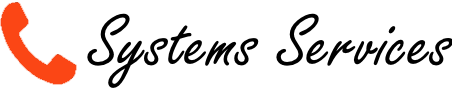ChanSpy is a utility tool and has a set for its use created by Elastix.
Let's use the graphical interface, go to Menu -> PBX -> Tools -> Asterisk File Editor -> Locate the file “extensions_override_elastix.conf” and put the context:
Before learning more about this subject, fill out the form below to contact Telephone Systems Services and find out about the best VoIP solutions for your company to reduce costs and increase productivity.
[app-chanspy-custom]
exten => _*777.,1,ChanSpy(SIP/${EXTEN:4},q)
exten => _*777.,n,HangUp
exten => _*770.,1,ChanSpy(SIP/${EXTEN:4},w)
exten => _*770.,n,HangUp
This way you can type *777 + the SIP Extension and you will be able to hear the person and he does not hear. If you dial *770 + SIP Extension you can talk to the person at the desired extension and the customer/person does not hear the conversation.
Remember, for this operation to work, you will have to go to:
PBX -> Feature Codes -> ChanSpy ( uncheck the value by Default 555 ) -> Put ” *777 ” ( asterisk + 777 ) and apply a Submit Changes.
This function is widely used in CallCenter to intervene when the CallCenter Operator says something improper to the Client.
Comments